URLs
Um URL é uma sigla (e anglicismo da tecnologia da informação) que se refere ao endereço de rede no qual se encontra algum recurso informático, como por exemplo um arquivo de computador ou um dispositivo periférico (impressora, equipamento multifuncional, unidade de rede etc.). Essa rede pode ser a Internet, uma rede corporativa (como uma intranet) etc. Nas redes TCP/IP, um URL completo possui a seguinte estrutura: ://:/caminho/?# O é o protocolo. Poderá ser HTTP, HTTPS, FTP etc. O é o endereço da máquina: designa o servidor que disponibiliza o documento ou recurso solicitado. A é o ponto lógico no qual se pode executar a conexão com o servidor. (opcional) O especifica o local (geralmente num sistema de arquivos) onde se encontra o , dentro do servidor. A é um conjunto de um ou mais pares “pergunta-resposta” ou “parâmetro-argumento” (como por exemplo nomefulano, em que nome pode ser, por exemplo, uma variável, e fulano é o valor (argumento) atribuído a nome). É uma string enviada ao servidor para que seja possível filtrar ou mesmo criar o recurso. (opcional) O é uma parte ou posição específica dentro do recurso. (opcional) O esquema informa ao computador como conectar-se (que linguagem o computador deverá usar para as comunicações), o domínio especifica onde conectar-se (a localização do outro computador) e os demais elementos do URL especificam o que está sendo solicitado. Exemplo: http://www.w3.org/Addressing/URL/uri-spec.html No exemplo acima, o protocolo é o HTTP, o servidor é designado por www.w3.org e o recurso (neste caso, o arquivo uri-spec.html) encontra-se em Addressing/URL/. A porta, omitida, recai sobre o padrão do protocolo (no caso, a porta 80) e não há query string ou identificador de fragmento.

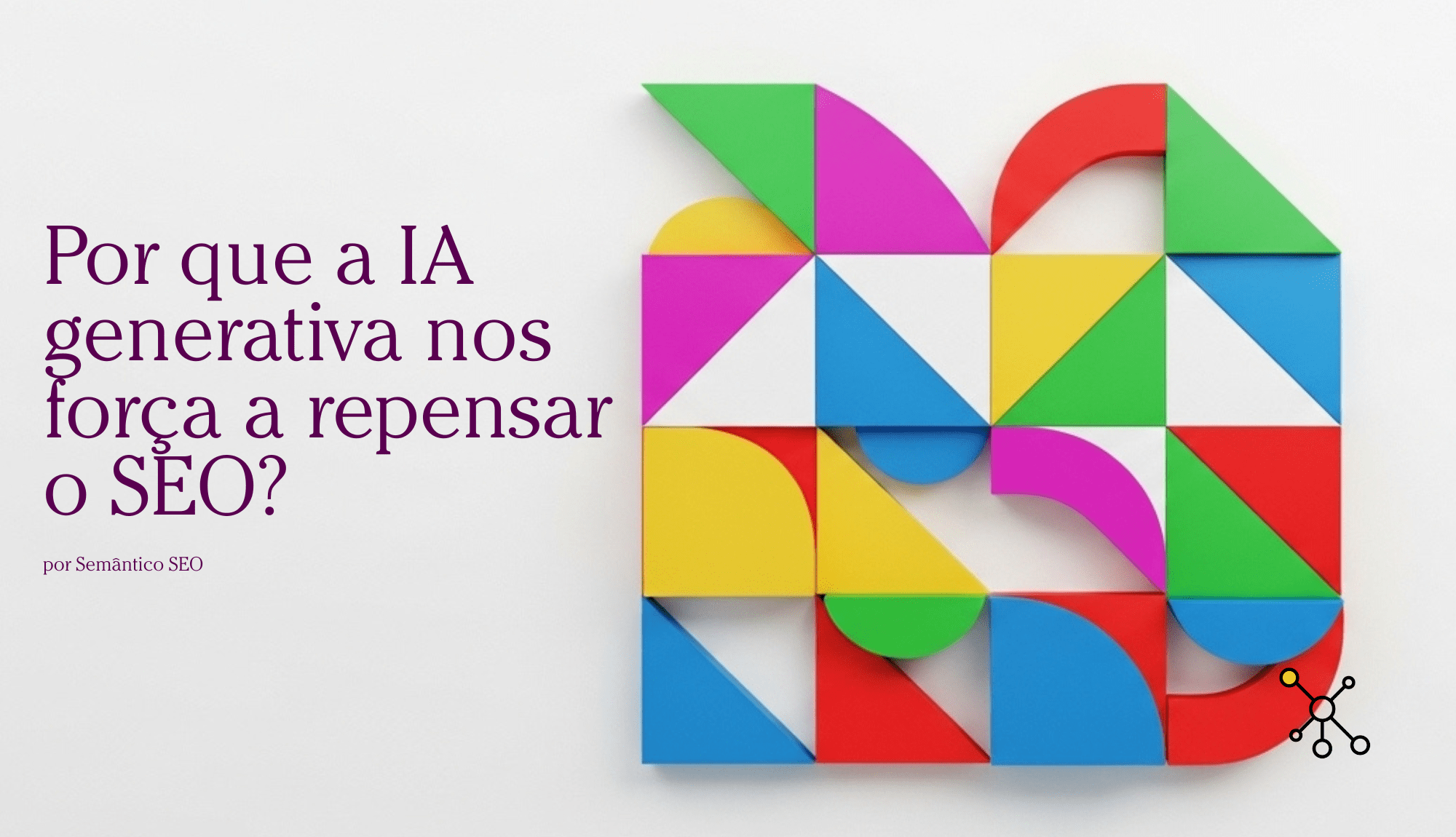

Publicar comentário