Google I/O 2019: What will SEO be like in the future?
Between May 7th and 9th, 2019, in Mountain View, California, USA, at the Shoreline Amphitheatre the world's technology events took place Google I/O 2019 .
OI/O is an event created by Google to discuss all the latest news about its products and services, sharing updates and outlining the paths the company sees for the future of technology.
Google I/O and SEO
In short, this post will discuss the paths Google is pointing towards for your search today and in the near future. So we have to:
- Current Search is mobile-based and rendered by mobile agents!
- More modern websites using Javascript are welcome.
- Large, high-quality images will generate increasingly greater impact.
- Users love large, high-quality images. You'll be able to showcase yours in Search.
But first, let's talk about something I've been researching and applying in projects for quite some time:
Structured Data
Every website is made of data . Its text, images, graphics, and videos are, for search engines, data. The problem is that what is very simple for a human structured data markup comes in !
What we call structured data is nothing more than using a markup language , something similar to HTML or Javascript, that helps search engine computers understand your content , your data.
If you execute this strategy correctly, you gain an advantage over the competition because it helps search engines understand the meaning of your data.
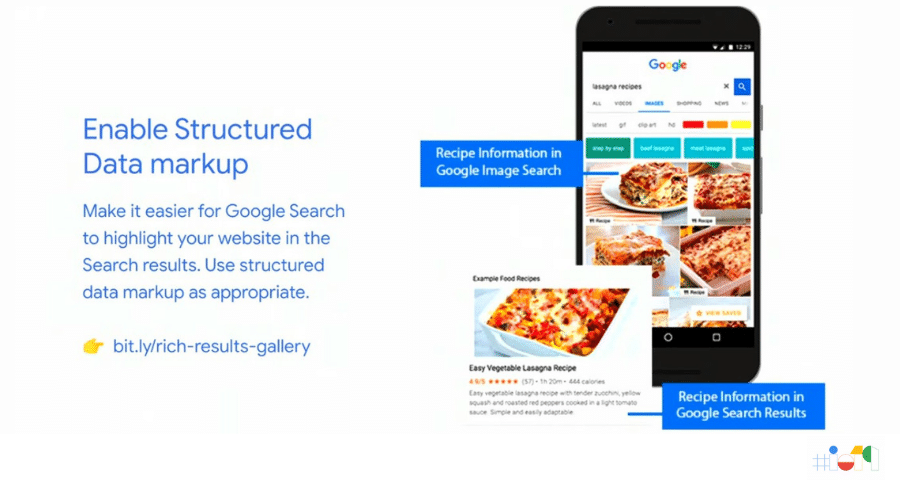
By using codes that structure your website's data, you create semantic that demonstrate meaning between entities , making it easier for Google (the search engine that best utilizes this markup) to highlight your website in different ways in search .
In the image above, we see the result for a recipe, displaying the images and the recipe divided into steps directly on the SERP ( search engine results page
But how do you do that? How do you use this markup in your project now?
You have two options:
- Hire me as an SEO Analyst for your project;
- Use Google Search Console to try out this feature.
Google has become increasingly better at extracting only the most relevant facts from websites across the web . These facts can now be consumed directly in the search results.
Google easily transforms data into experiences that are more appealing to users. This creates a problem for website builders: search results are becoming increasingly self-contained.
Thus, Google ceases to be a search engine and becomes a closed, end-to-end platform capable of bringing a user from A to B without the need for intermediate steps or websites. One way to circumvent this is to make your website a constant source of relevant facts , with well-structured content and a semantic vocabulary of terms .
Search Console: use it!
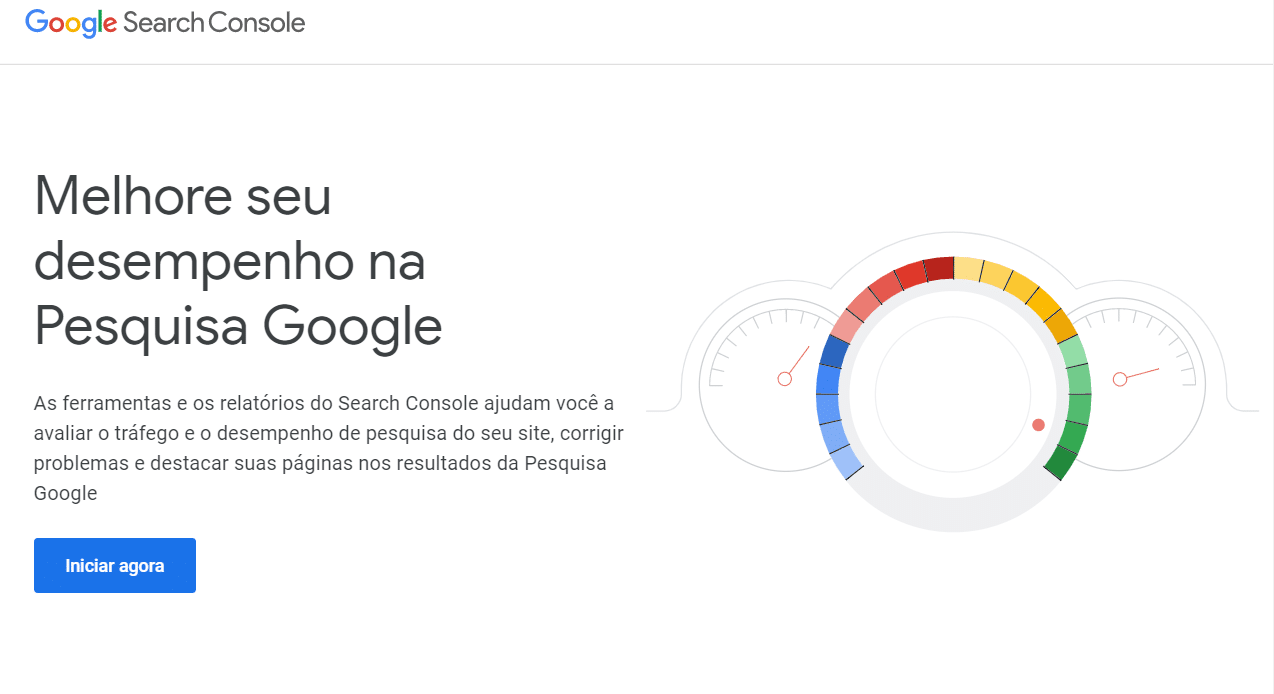
Google Console is the new name for a tool widely used by SEO worldwide.
It is a tool created by Google to help us track the results of our work, specializing in certain aspects that make a website rank well in search results.
There are tools that can help you optimize your projects or your clients' projects by structuring the data, with the help of Search Console.
Test, run your experiments, and use Google Search Console to create structured data. This was a very clear recommendation from the engineers at Google I/O 2019!
The World of Search in 2019
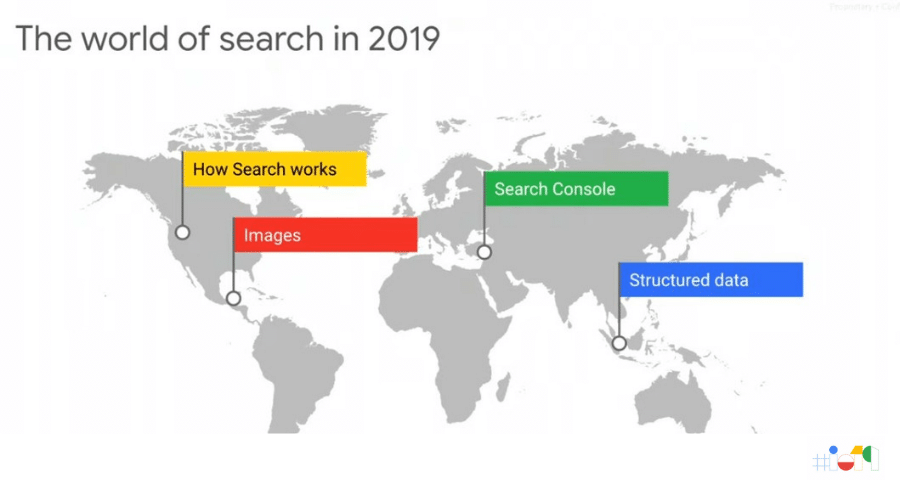
In 2019, we must, once and for all, abandon old practices that worked in the past but no longer make sense.
If you're still thinking in keywords , just stop! The world of search in 2019 is entirely semantic and is divided into these four topics:
- How the Search Functions;
- Images and Videos;
- Structured Data;
- SEO Management Tool .
So let's understand…
How does Google work?
Basically, Google is a tool that browses the entire internet looking for new content. To do this, it uses a browser, just like you are doing now. It accesses the internet using the latest version of Chrome to find pages and websites.
It does this by searching for clues that lead them to our addresses that can answer the questions we ask in its search box. It works more or less like this:
It scans the internet from time to time (an extremely specialized and complex program does this automatically) looking for links on websites it already knows that point to new pages. But this creates a problem:
What if your brand new website doesn't have any links pointing to it?
This is where the importance of data tagging and using Google Console comes in, which I'll discuss in more detail later.
But first we need to understand an important element:
What is a website?
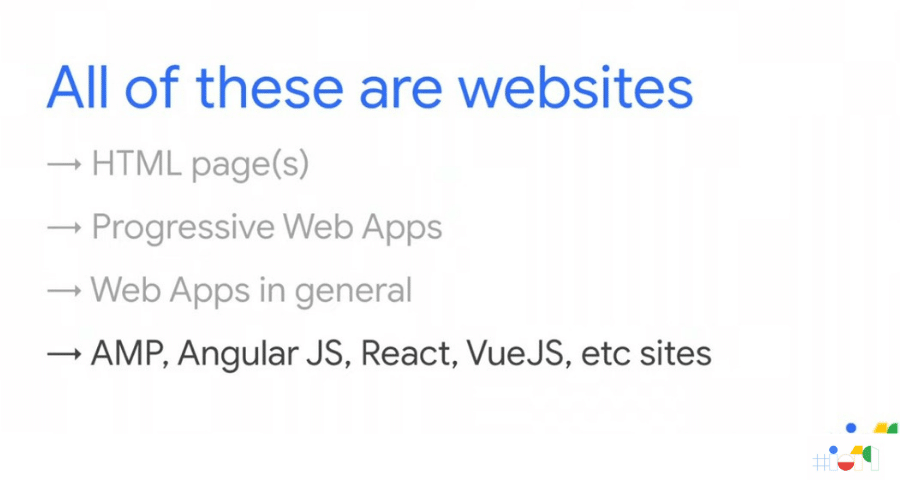
A website is made up of many things, and websites are currently built in many different ways. HTML pages, PWAs (Progressive Web Apps), web apps of all kinds, and new technologies like AMP (Accelerated Mobile Pages), and frameworks like React (used by Facebook and Uber to develop projects).
But what are websites to search engines?
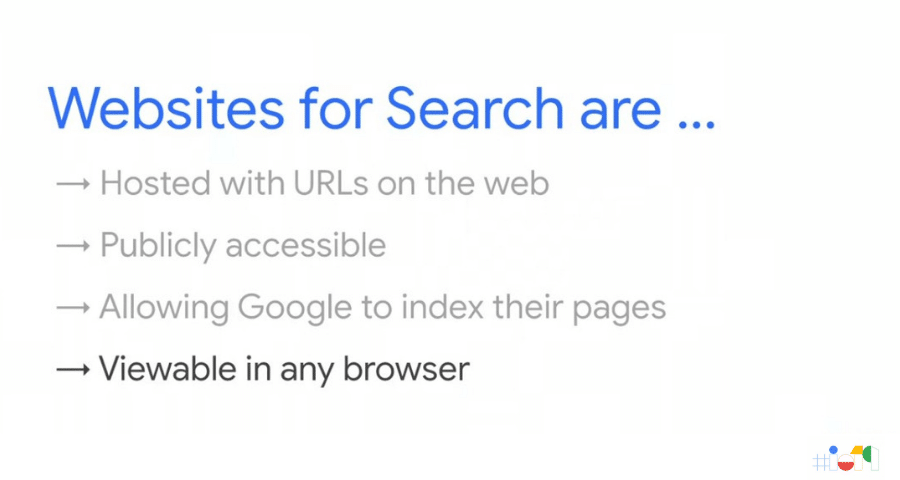
These are all types of projects that are hosted on a server and have a URL on the web , are publicly accessible, which allows Google's robot to find and catalog their pages, and can be viewed in any current browser.
How is my website found by Google?
Let Google know your website exists.
As I mentioned earlier, Google scans the internet looking for updates to websites it already knows and for new websites.
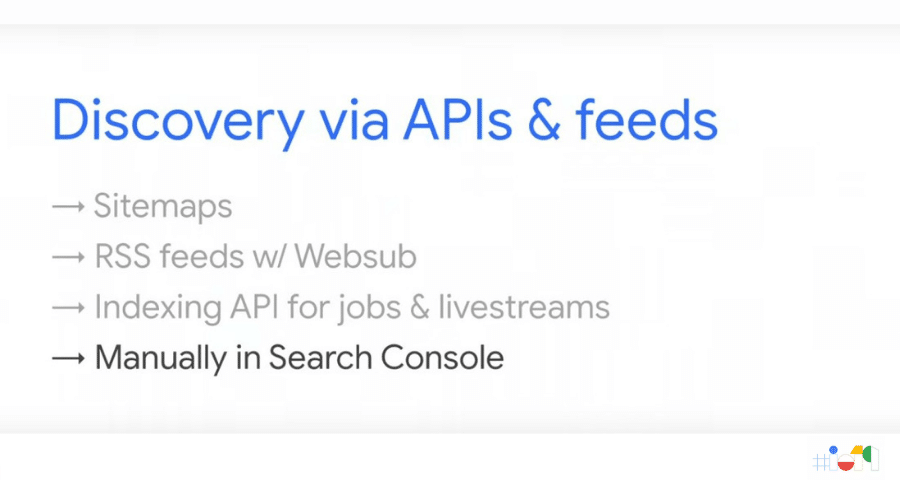
But you can let this robot know that your pages have been updated or that you've created a new website. To do this, you need to let Google know that your project exists!
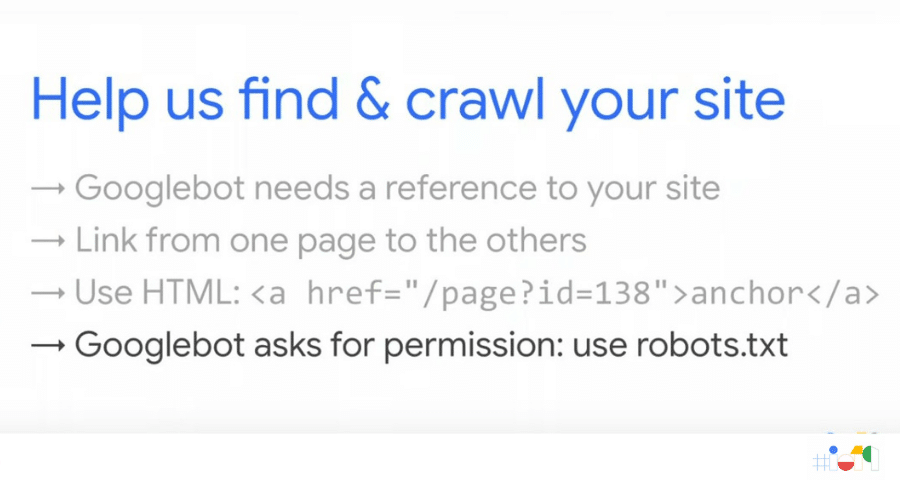
us find and track your website.
Martin Splitt – Developer Relations at Google
This statement was made at Google I/O 2019 and should be taken seriously by website owners and professionals who manage websites. And to that end, Google has implemented a long-standing request from developers and SEO professionals:
Googlebot now always uses the latest version of Chrome!
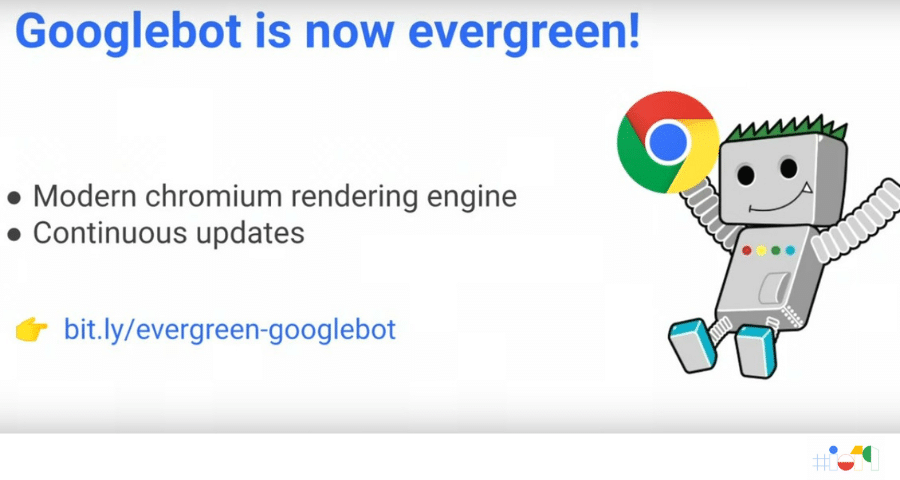
Google, as I said before, uses the browser you use to access the internet through new websites and pages (or something similar). What was happening until last week was that users were using the most up-to-date version of Chrome, and Google was using an older, outdated version.
This used to happen because of compatibility issues with older technologies, but they managed to solve this problem and now all websites will be crawled using the most up-to-date versions, ensuring that you, me, and Google will all see new technologies in the same way.
A practical tip
Use Search Console tools to let Google know your website is up to date. A good tip is to create a sitemap.xml file detailing structure and use the "Sitemaps" tool to upload it.
A simple step that allows Google to see your project, crawling and ranking what you've created.
Please wait! Google takes a while to crawl your website.
Bots & SEO
And how does the Google bot behave when your project is more advanced, for example, built in Javascript?
But first, let's look at the difference between the two types of websites, from Googlebot's point of view!
Static websites:
- They work without Javascript and have HTML content;
- Indexed quickly.
Dynamic (client-side) websites:
- You need Javascript and an HTML-based app shell;
- Indexed and then rendered.
A word of caution: websites that are rendered (“assembled”) directly on the user's device, client-side websites, and those based on JavaScript will only harm your SEO if they are searched on search engines that do not support this technology.
Which is no longer the case with Google.
In summary:
Google's bot now ALWAYS uses the latest version of Chrome, which makes rendering and crawling better for Javascript-based websites. ( server-side vs. client-side )
But do you need to be worried about this new development?
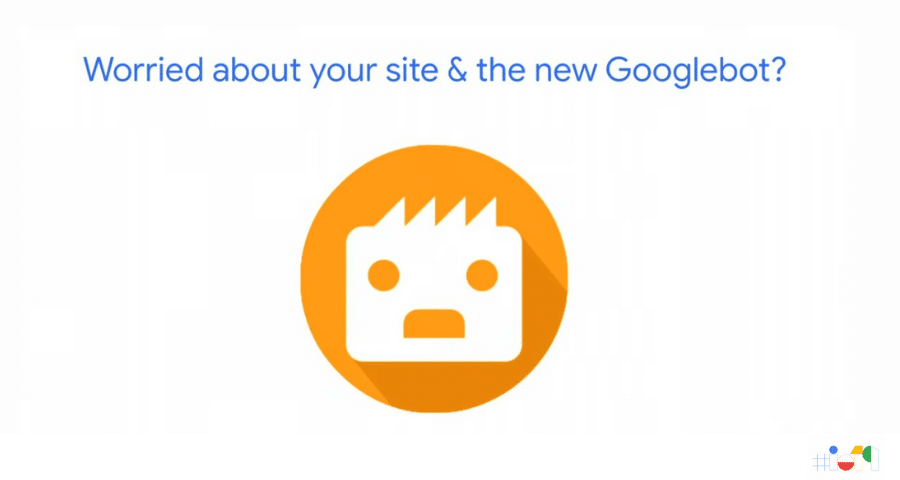
There's no need to worry. The tests were conducted for months, and the results show that the implementation was well done and is working perfectly.
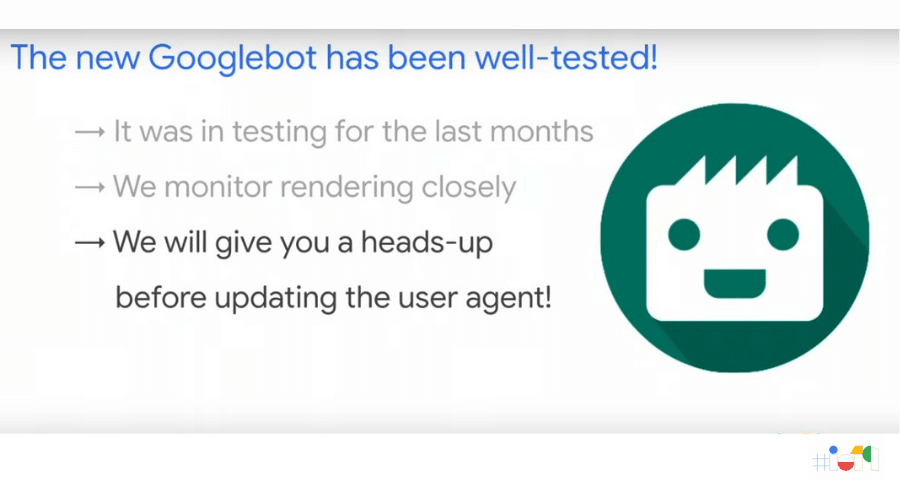
But stay informed, keep track of your project, and monitor it in case any significant outages occur. Google engineers have promised to notify the community quickly with each update. During these times, keep an eye on the statistics.
The world is mobile, and so is Google.
Mobile-first index!!
In Brazil, cell phones are used more than computers to access the internet; one in five Brazilian households has internet access without owning a computer.
According to research by the Brazilian Internet Steering Committee, CGI.br, almost half of Brazilians who access the internet do so using a mobile phone. Anyone who monitors analytics has seen smartphone access skyrocket in recent years.
If mobile access isn't the top priority on your website, you might have a site that doesn't work well on mobile devices. And that's a huge problem, because Google is mobile-first.
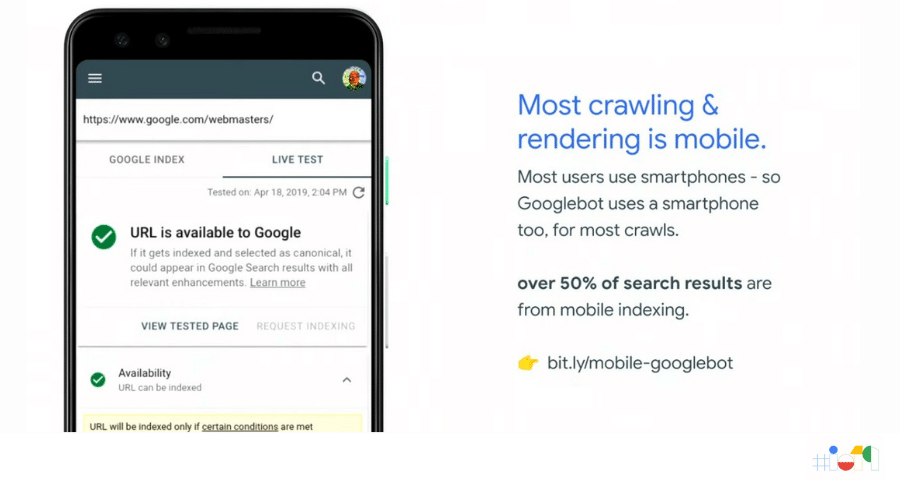
Over 50% of search results come from mobile indexing. If your website doesn't work, load, and display perfectly on mobile phones, stop reading this post now and access Google Search Console to analyze your site.
Another tip is Test My Site , where you'll get a complete test of your website with tips on what to improve.
In summary, what your website needs to be well indexed by Google Mobile is:
- Text content;
- Structured data;
- Images with alt-text , in various sizes;
- Videos in supported formats;
- The already known metadata: titles, descriptions, description guidelines, etc.
And avoid using the old strategy of a separate URL for mobile. Have an entire website that works well on mobile instead of mobile.mysite.com.
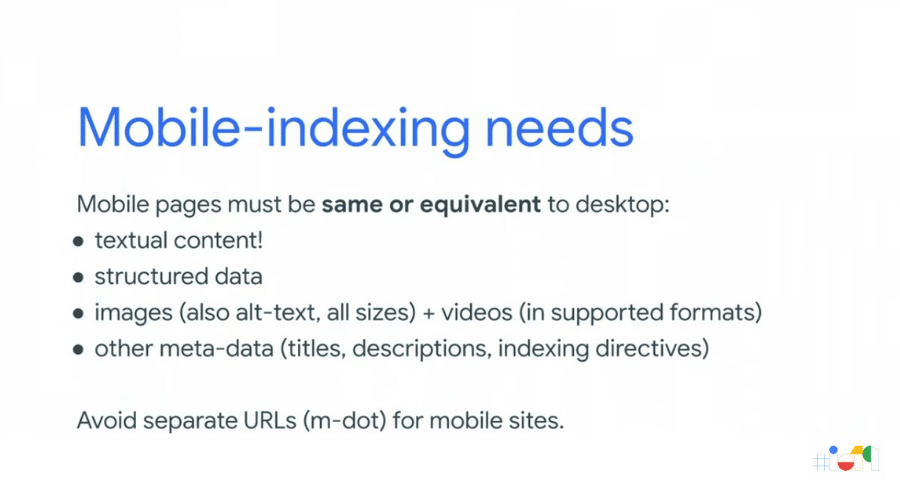
Text is good, but images are great opportunities.
This is a message for myself. Those who come from a writing background, like me, tend to put a lot of text on websites. Text is good, but a website needs balance.
Images, videos, graphics, text, all tailored to a single fact: your user!
A tip
Each page of your website should focus on one theme. If you need to deviate from that theme, consider creating a new page.
Another tip
Gradually enhance each page; you don't need a super-optimized page when launching your website. It's better to launch with the bare minimum than to never launch it at all.
See the image below for an example of the HTML items that appear in the search results, in case you don't already know.
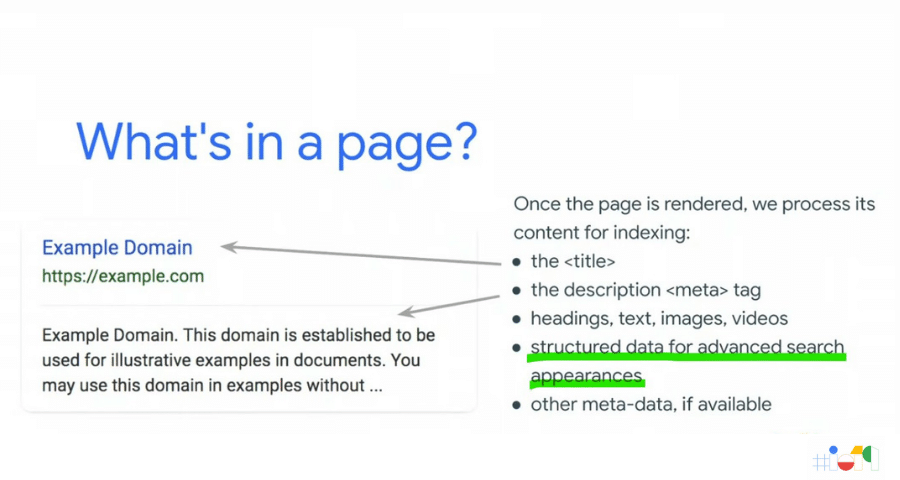
SEO for Images
The Basics
How to make images a source of traffic? How to get your website's images to appear in search results, both on the web and on mobile?
The basic task is simple:
- High-quality images;
- Sizes above 1200 px are recommended by Google;
- Name the file appropriately for the image's subject matter;
- the alt-text and description tags .
With these basic precautions, you greatly increase the chances of your images becoming sources of traffic to your website.
But it's possible to do more, much more, with some extra work.
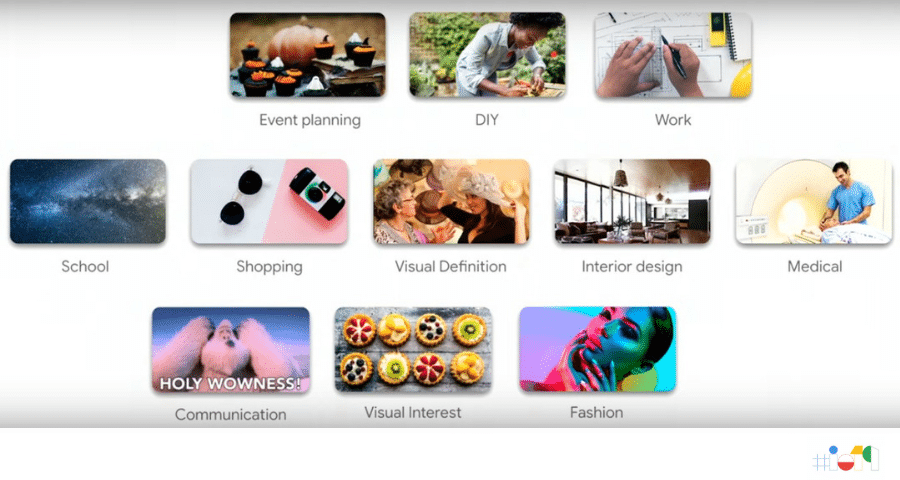
Advanced
Image search, especially on Google, is becoming increasingly intelligent. Nowadays, it displays results with much more context.
That's why Google gave these recommendations:
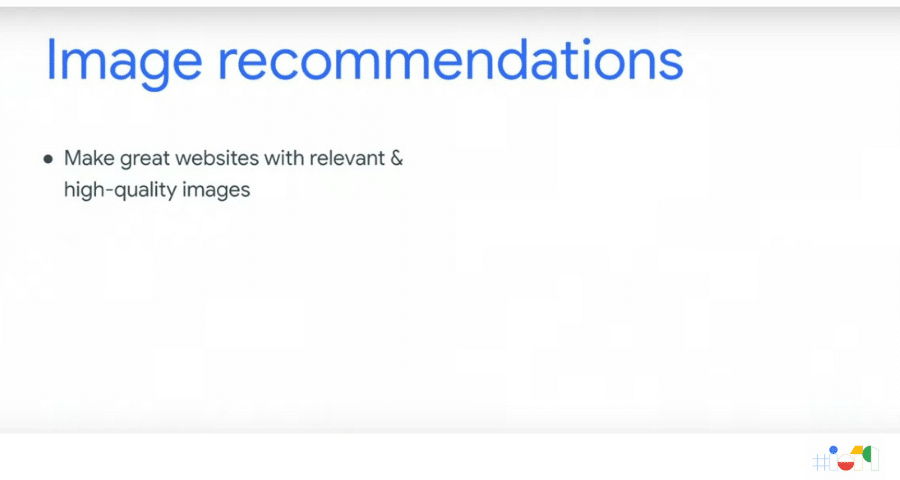
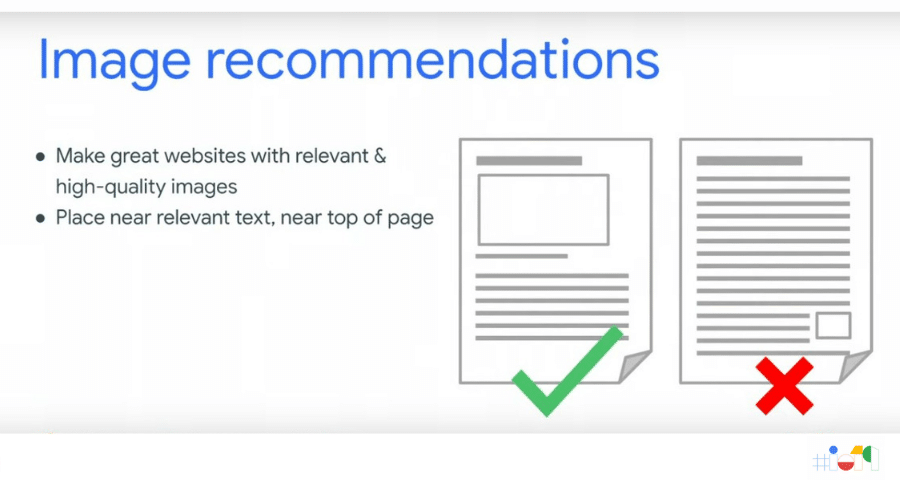
Recommendations for images: context
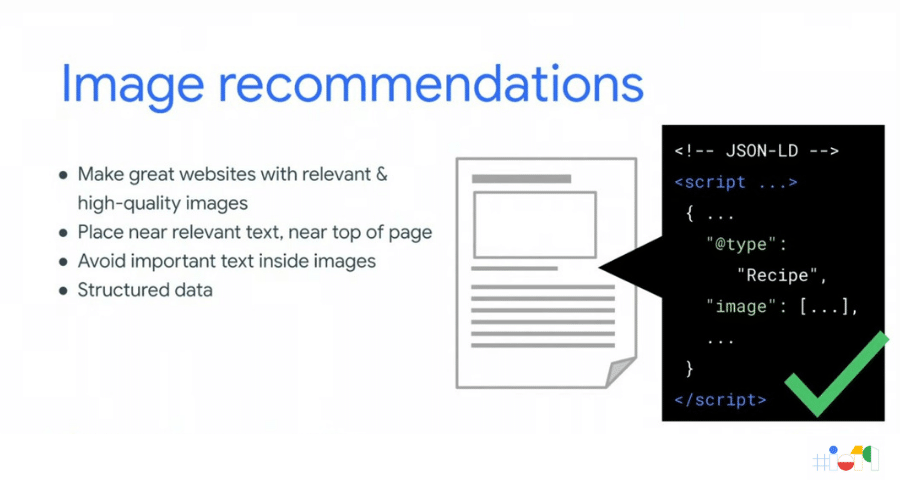
Recommendations for images: structured data
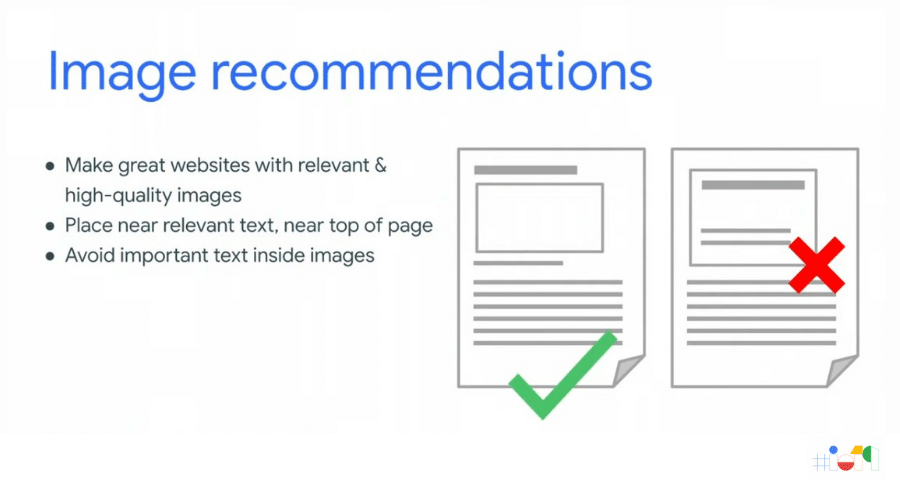
Recommendations for images: text outside the image
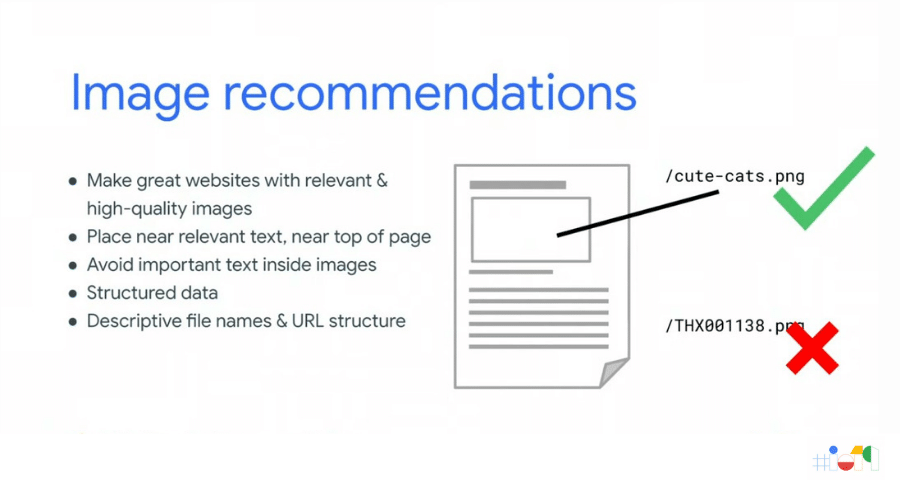
Recommendations for images: context in the URL
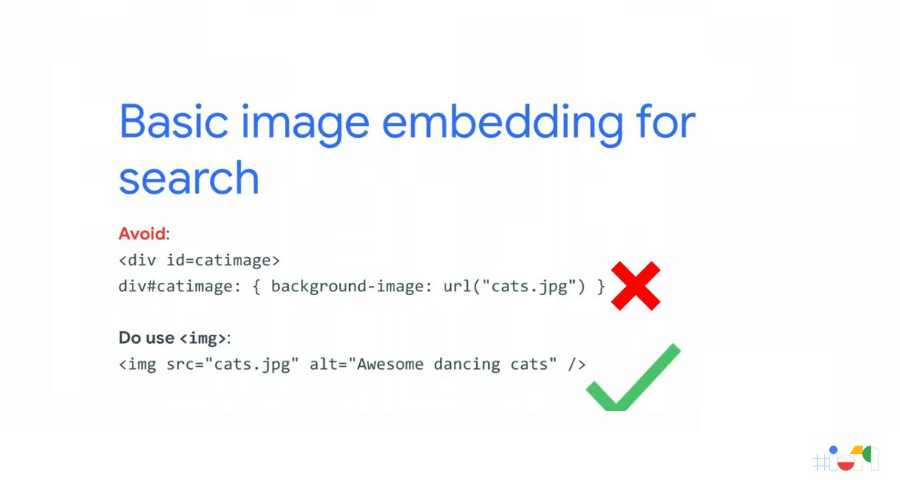
Recommendations for images: correct image insertion
- Create great websites with high-quality and relevant images;
- Place your images near text that is relevant to them. Use these images near the top of the page;
- Avoid placing important text inside images;
- Structure your data;
- Use descriptive file names and URLs;
- semantically tags when inserting images.
You can find more tips here: bit.ly/google-images-guidelines
How to use responsive images and lazy-loading without harming SEO ?
For responsive images, simply use the tag in conjunction with the image.
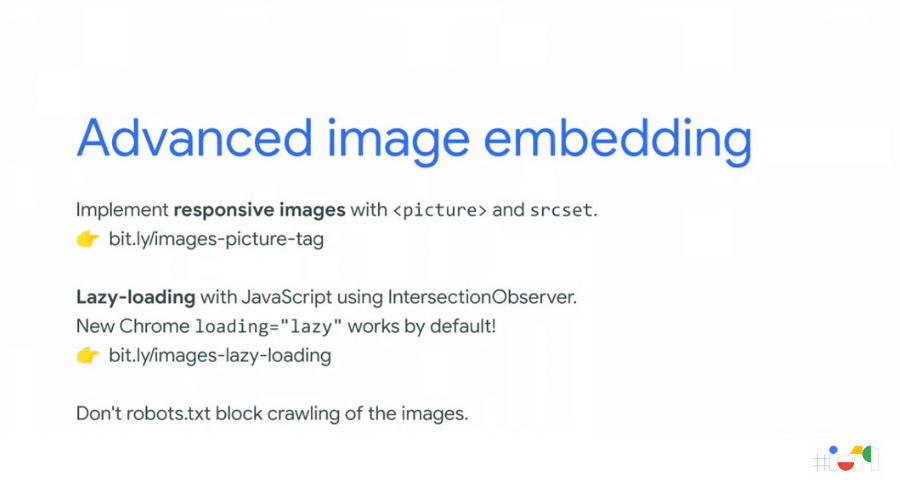
New features in SEO for Images
In a new way, Google will begin inviting developers to participate in a program that will display high-quality images directly in search results.
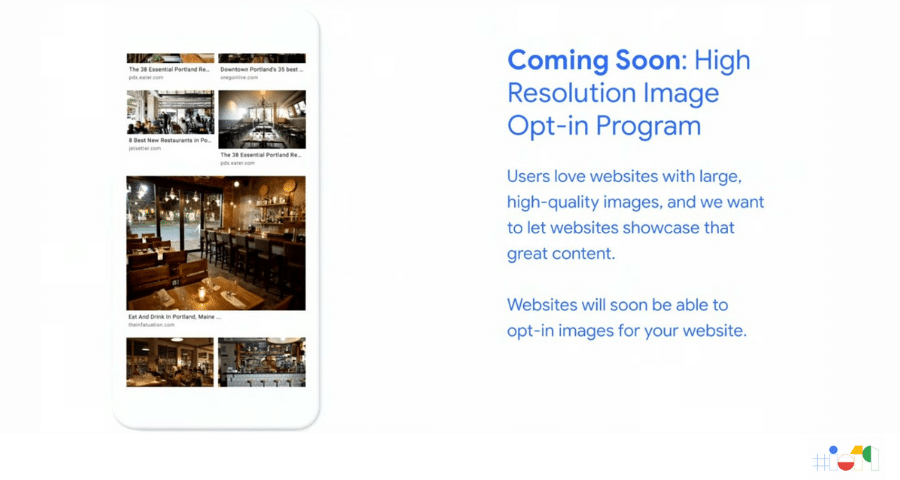
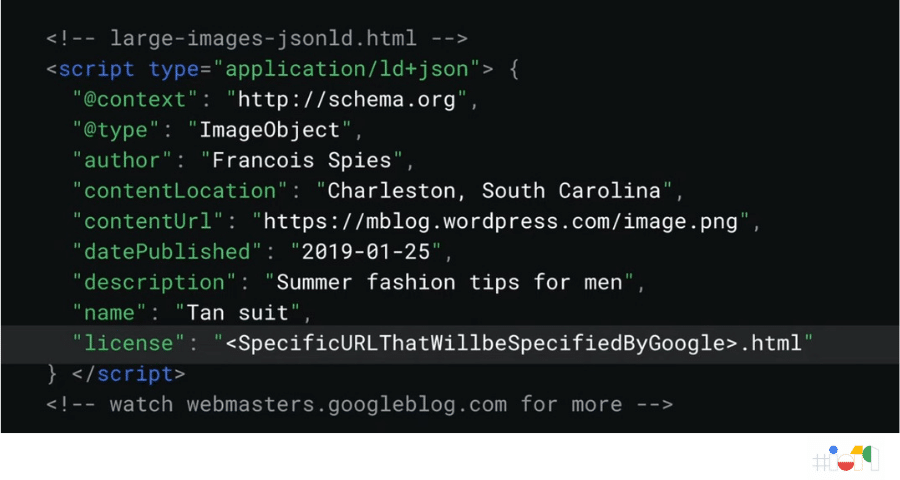
Research on social media and web usage has shown that high-quality images increase the time users spend on pages, the amount of interaction, and the sharing of content.
Soon, if you use high-quality images on your website, you will be able to participate in this program.
Discover
Discover is a feature exclusive to the Google app, available on Android and iOS devices (it can be downloaded from the Apple store).
It was created to deliver news individually tailored to each person, based on their preferences, even attempting to anticipate what they might want, delivering this content right to their fingertips.
Your pages on Discover
Your content may appear in this tool. If you publish
Google may present a summary of your page in a card displayed to users in Discover, which is a scrollable list of topics available in mobile browsing. Tapping on a card will send the user to the Discover entry's source page.
https://support.google.com/webmasters/answer/9046777

Discover also includes videos, sports scores, entertainment updates (such as movie releases), stock prices, event information (such as award nominees or music festival lineups), and much more. Discover is a content hub for all your interests.
Discover content is ranked by algorithms according to what Google believes would be most interesting to each user. Content ranking is based on the level of match between the content of the articles and the interests of each user. Therefore, the only way to improve your page ranking is to post content that might be interesting to users.
How do I get my content to appear on Discover?
The two best ways to increase the ranking and performance of Discover content are (1) publishing content that may be interesting to users and (2) using high-quality images in the material. Displaying Discover cards with large images instead of thumbnails leads to increases of 5% in click-through rate, 3% in time spent on pages, and 3% in user satisfaction.
To enable large images in your Discover results:
- Use large, high-quality images that are at least 1200 pixels wide;
- Grant Google the necessary rights to display your high-quality images to users. You have two options: use AMP or fill out this form to indicate your interest in the optional program.
AMP and Images
Having AMP pages and high-quality images will enable SWIPE TO NAVIGATE , a new feature that opens the AMP page directly from the image search delay .
With this new feature, your users will be able to access your content directly from image search, simply by swiping up.
Results of innovative searches
Your next search might be in 3D!
One new feature that Google hasn't yet released is 3D models directly in the search .
In addition to having 3D models, to have this advanced content appear in image searches, you will need to use markup, as shown in the image below:
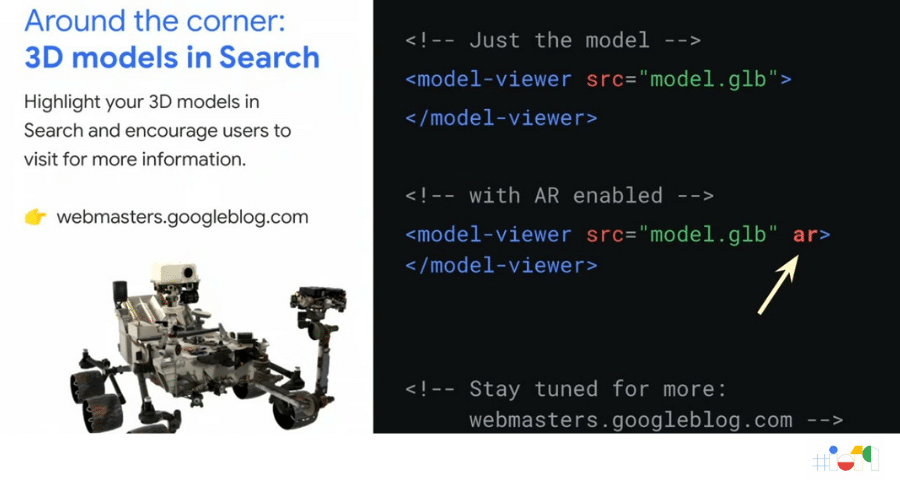
Using the model-viewer, you can place the 3D model on your website and also enable Augmented Reality viewing, with just two letters in the code: “ ar ”.
Imagine the possibilities for product demonstrations, which, with Augmented Reality, can be shown in real-world environments using only a cell phone camera. Your customers will be able to be sure that those sneakers, for example, perfectly match the clothes they just bought.
SEARCH CONSOLE: SEO toolbox for Google

DUPLEX ON THE WEB!!
Last year at I/O, Google unveiled Duplex, a machine learning- that makes calls and talks to real people to, for example, make a reservation at your favorite restaurant on your behalf.
This feature was previously exclusive to mobile phones and only available in English. But now it's coming to the web!
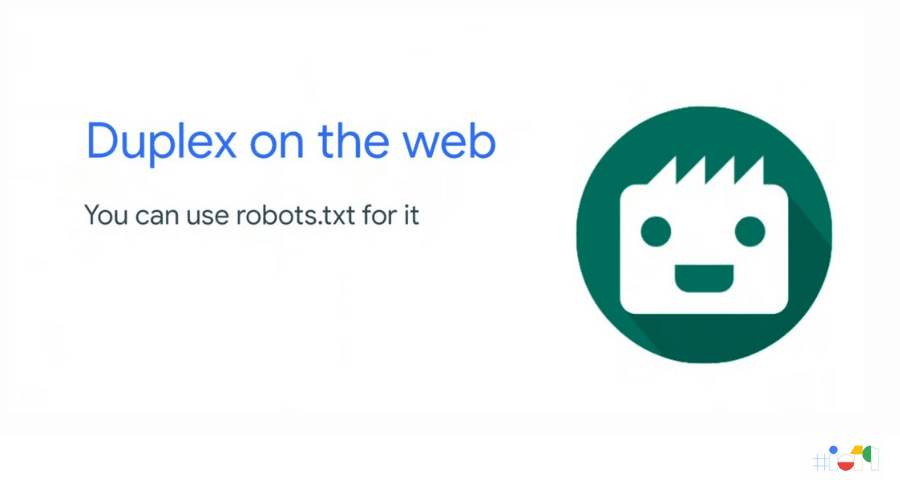
The expansion of the Web Assistant with Google Duplex functionalities was expected, but the speed of development is surprising. According to Google itself, enabling the new feature requires only a modification to the robots.txt .
We are still waiting for more information on this, but we know that soon, with Duplex on the web, your website will be able to help your visitors perform complex actions with the help of machine learning .
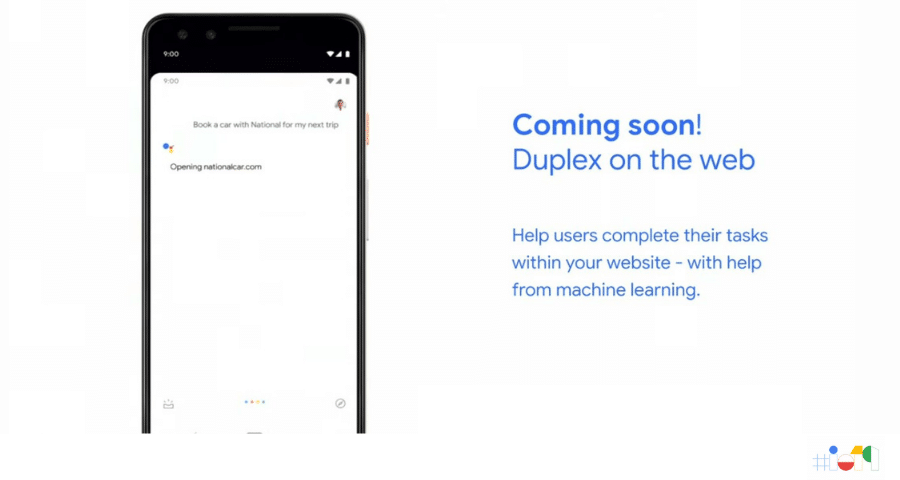
How do I prepare my website for duplex printing?
Here are 3 simple steps to prepare your website for Duplex. Let's go through them:
- Verify your website with Search Console;
- Check out the Search Console for settings and analytics;
- Get ready for more soon!

For more information , visit: webmasters.googleblog.com
Google Search: State of the Union (Google I/O'19) event
This post will be updated as new features are implemented.
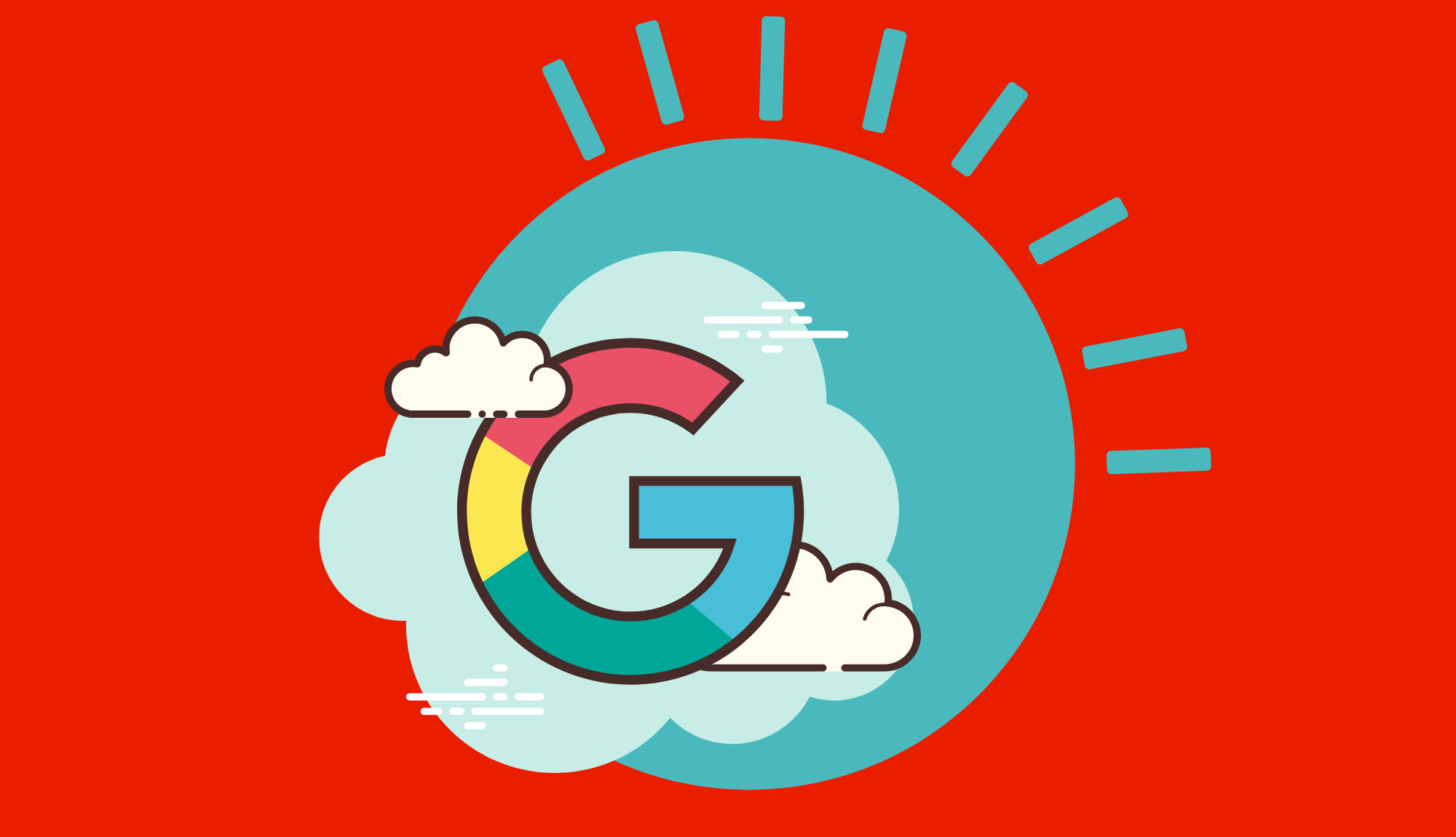
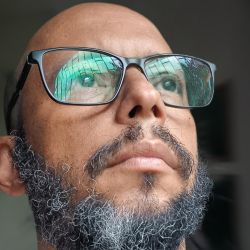
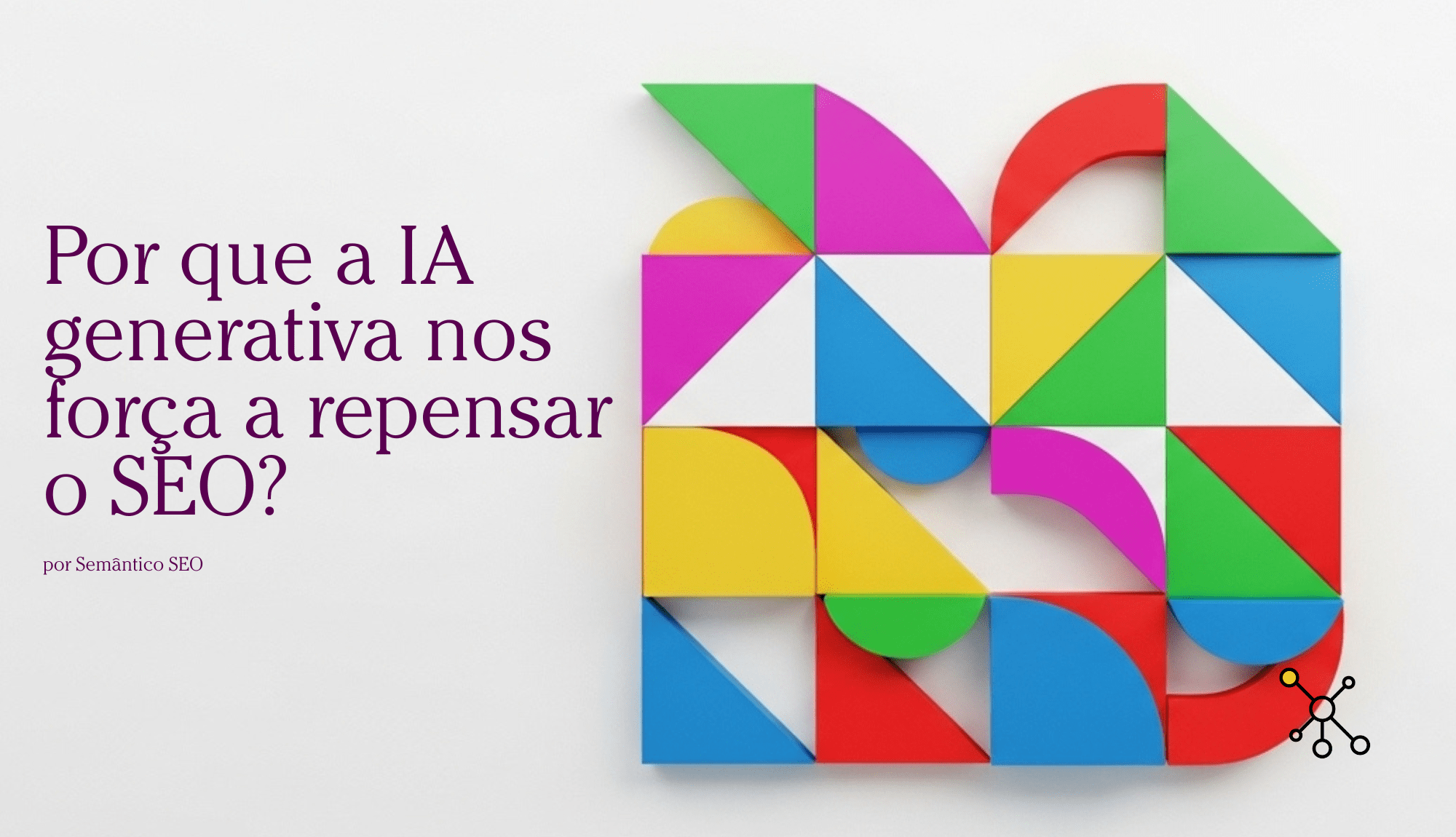

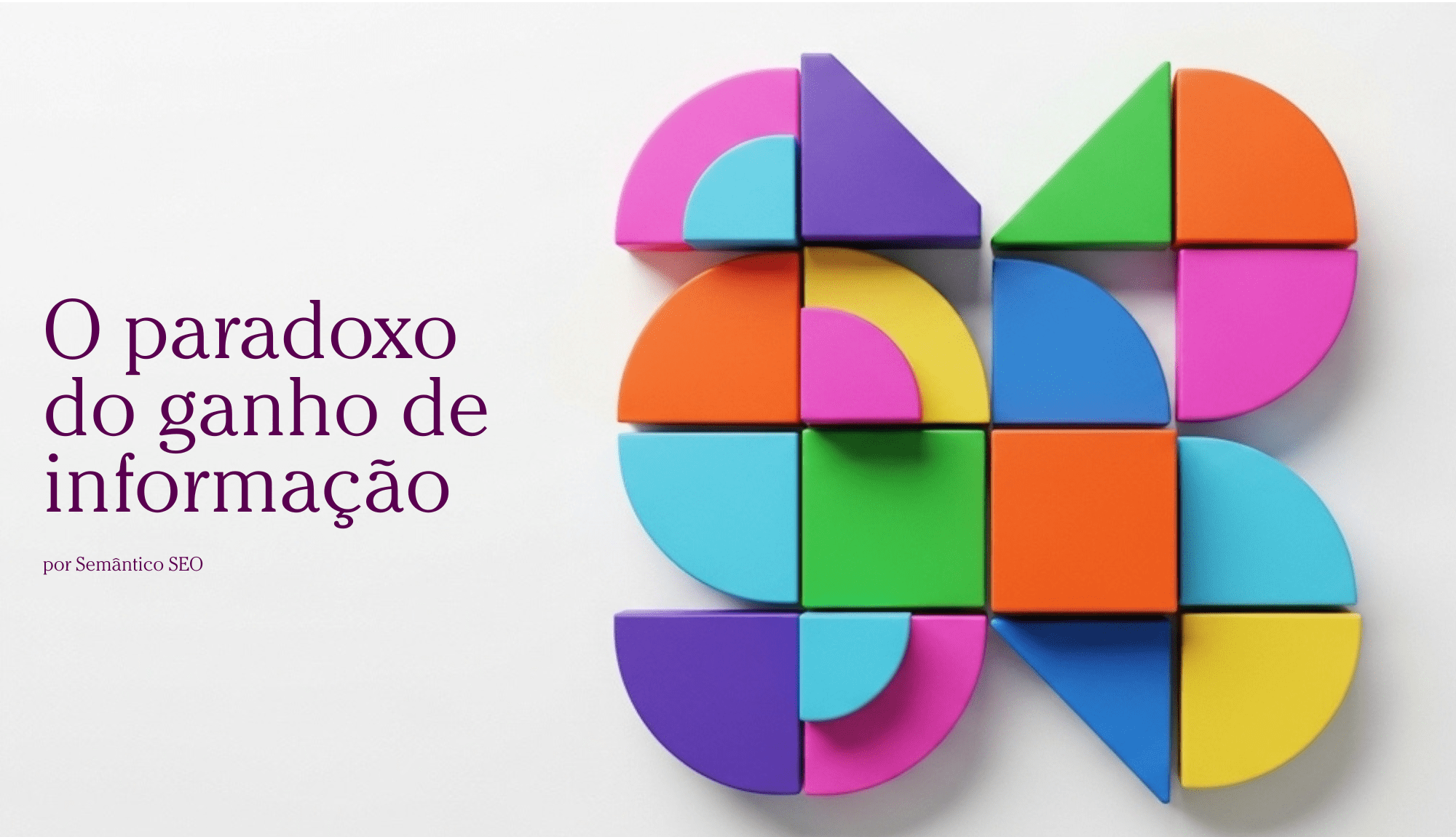
Post comment