Taxonomy and SEO
taxonomy and SEO topics that you've seen together? I must confess that for me, despite my years of experience in SEO, I only started paying attention to it when I began studying semantics .
Taxonomy is an essential ingredient for any project involving information; it's the organization of the data that generates it, and for that, having a good taxonomy is fundamental.
Because it is a logical structure that helps organize information, its use is highly recommended in digital projects, especially those that require high search engine performance
But before that, we need to answer this question:
Taxonomy is a controlled vocabulary. It corresponds to a logical structure that helps organize information through relationships of equivalence, hierarchy, and association.
I learned this definition in the course " Introduction to Corporate Taxonomy and Business Glossary" by Renate Land , which I took in June 2019.
Relating what I learned in this course to what I already know about Semantics and SEO, I understood that the perfect taxonomy corresponds to how visitors search, how users navigate, and of course, how Google indexes websites.
Taxonomy is important for SEO.
The first point to consider is the ease of information consumption that defining the taxonomy brings. With a clearer flow of information, your users stay on the site , increasing the time spent on the page .
The logical organization of its pages facilitates markup and understanding by search engines.
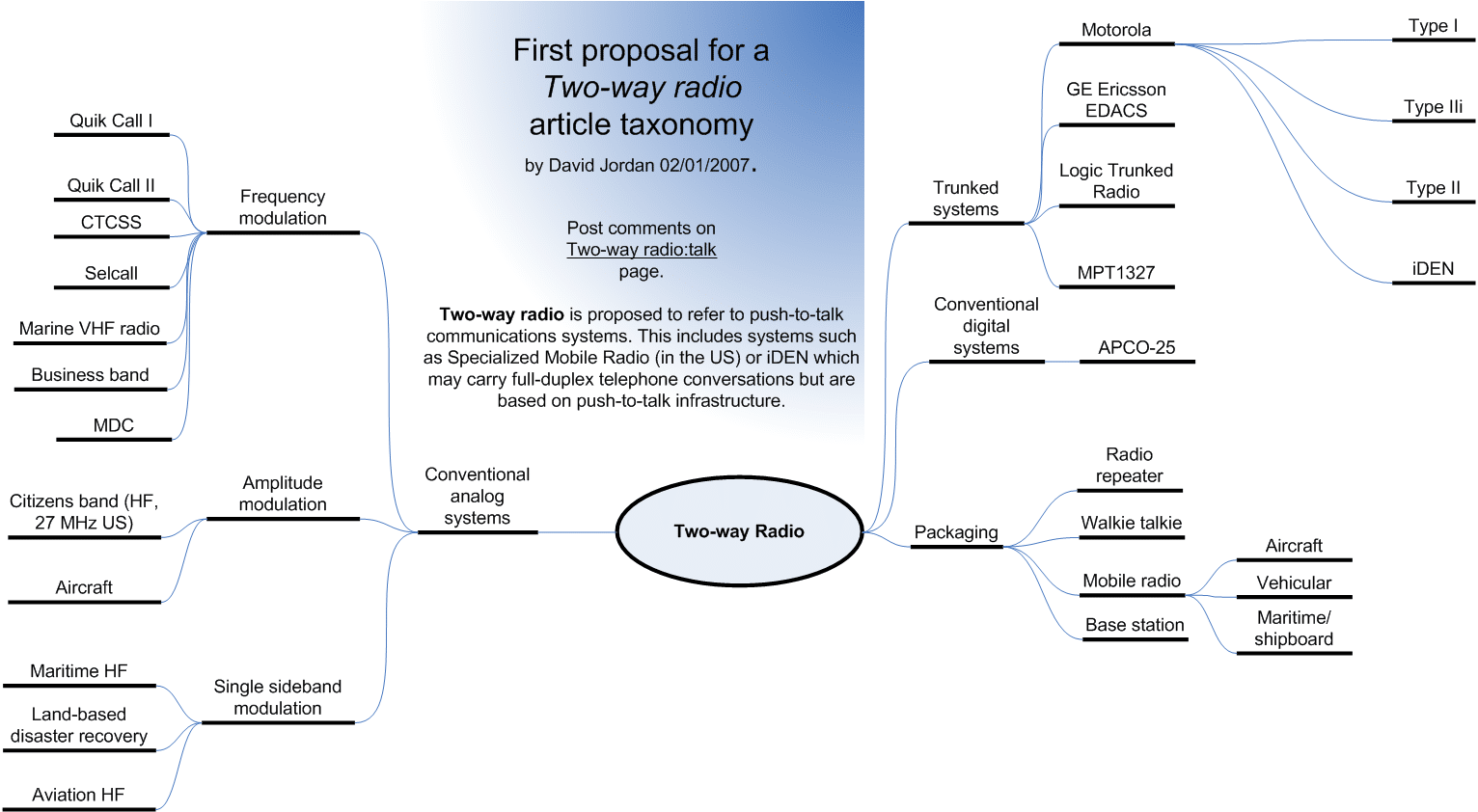
Furthermore, visitors will have no trouble navigating to the content they need, increasing the conversion rate of their pages.
Therefore, creating a taxonomy for your website optimizes it even before development begins. The pages created will be easier for robots to index and rank. Taxonomies and SEO are ideal partners for making your website more semantic .
By making the bots' job easier, your site will be indexed faster and your content will rank better.
Taxonomy is the preliminary work that will facilitate the work of everyone involved in the project.
Creating taxonomies for SEO
Creating taxonomies for SEO (Search Engine Optimization) projects is not common, but it can take your project to the next level.
At least in my experience, I generally take already-built websites and optimize something that is already being used and accessed.
Therefore, the architecture, design, and development have already been done, generally ignoring techniques related to Usability, Information Architecture, and Website Optimization.
This prevents me from creating even a minimum of organization for the project data. But I've had experiences where I participated from the beginning and the results were sensational:
Taxonomies as a source of data architecture
I view all the information contained in a digital project as data. That's why I'm talking about data as a unit of information here. And that's why we need to talk about Data Architecture in Taxonomy .
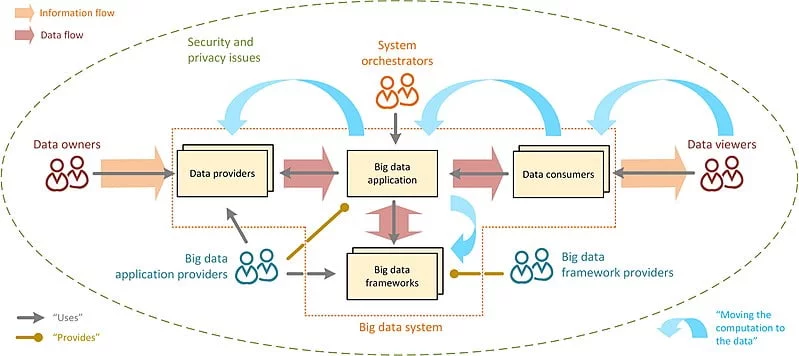
We can define data architecture as the structure of an organization's data components .
Experts can consider this structure at different levels of abstraction and its interrelationships, as well as the principles, guidelines, norms, and standards that govern projects of all types.
A collaborative effort between an Information Taxonomist and a Data Architect would involve a process for managing informational assets and a data project, defining the business for that specific project.
In a broader sense, Data Architecture therefore includes a analysis of the relationships between an organization's functions, available technologies, and data types, closely resembling the field of Taxonomy.
Taxonomies, Data, and SEO
Taxonomy is considered one of the domains that form the pillars of Enterprise Architecture.
It is closely related to the set of definitions of data structures, relationships, and behavioral rules applied to any digital projects, whether they are open to the general public or not.
In my research for this post, I found this spreadsheet with an interesting approach to data architecture Zachman Framework
| Vision | Data (what) | Interested |
|---|---|---|
| Scope/Context | List of things important for the business (thematic areas) | Planner |
| Business Model / Conceptual Model | or Conceptual Model / Enterprise Data Model | Owner |
| System Model / Logic | Logical data model | Designer |
| Technological /Physical Model | Physical data model | Builder |
| Component Configuration | Data definitions | Integrator |
| Functional Corporation | Data | Worker |
See how your items relate to areas such as Semantic SEO , Structured Data Markup , and of course, taxonomy creation.
Creating taxonomies for websites
Websites that don't use any information organization paradigm become much more difficult to navigate and understand.
Using a taxonomy risks leaving your visitors lost.
“Applying a well-planned taxonomy to your content can transform the way you communicate with your customers, organizing your information in a way that aligns with what users expect. This provides an immense return on investment through improved content discovery, SEO localization, and online marketing, customer self-service, and commerce. There are four main reasons why having a taxonomy for your website is important.”
Bill Ross, CEO of Linchpin SEO
So, do the search engine and my user need a taxonomy?
Let's redefine what taxonomy is to avoid errors.
Taxonomy according to Wikipedia
Taxonomy (from Ancient Greek τάξις , táxis , “arrangement” and νομία , nomia , “ method ”) [1] is the biological discipline that defines groups of biological based on common characteristics and gives names to these groups. Each group is given a score. Groups can be aggregated to form a higher-scoring supergroup, creating a hierarchical classification . [2] [3] The groups created by this process are referred to as taxa (singular, taxon). An example of modern classification was published in 2009 by the Angiosperm Phylogeny Group for all families of living flowering plants ( APG III System ). [4]
It's clear that taxonomy began with the classification of living things, with Biology. This organizational model is so efficient that it has been adopted in several other areas of human knowledge.
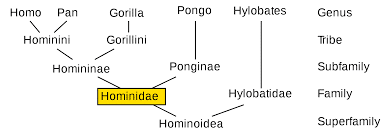
Here we discuss taxonomies and SEO .
Users think about content in different ways.
And your website should be created and optimized with them in mind.
Guided content tagging within a taxonomy allows you to relate your content by topic, better defining its semantic field.
When I define the content structure for the Semantic Blog , I define the semantic field like this:
- SEO
- Research in Semantics
- Articles about optimization
- Articles on Semantics
- Articles about Structured Data
- SEO Consulting
Users have different interests.
A taxonomy allows you to connect people with their interests and tastes; I hope that's clear.
If possible, let your visitors personalize their experiences on your website. By connecting your business interests with those of your visitors through your content, your chances of success greatly increase.
Search engines need structure.
A search engine scans
Then,
How do you classify your website's information and create the best taxonomies and SEO strategies?
Determine the main objective that your taxonomy serves.
There are many benefits to using taxonomies and SEO for your website.
One of the most important benefits of a taxonomy is that it makes it easy to organize your content. Another is that it helps create highly focused content on the terms defined in the taxonomy you've created.
But note that it's essential to determine which of these benefits you want to focus on. Focus on that one first, then expand.
Search for terms for each section of the taxonomy.
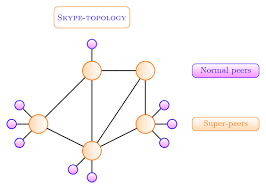
While it's possible to do keyword research manually, there are a variety of tools that help automate this task.
Creating a list of possible terms is the first step to take; never forget this, because it will be important to have several terms for each section of the taxonomy. It is essential that they are chosen with a focus on the relevance of your page's content.
Determine which taxonomy structure works best for your website.
A properly structured taxonomy will help you choose each term and its variants consciously.
Consider the needs of your website's readers.
You should carefully examine the demographics and habits of your website's readers.
There are several common taxonomy structures used by website owners. Here are the most common website taxonomy structures:
Flat taxonomies
A flat taxonomy for a website defines a home page and a list of subcategories.
In this type of taxonomy, there are no levels within the subcategories. This creates categories that are always at a higher level, and it is possible to choose any of the pages the site has from the homepage menu.
What types of websites should use this taxonomy?
It's suitable for small websites, where there's less content and less separation between different types of content.
Hierarchical taxonomy
This taxonomy structure is often used for larger websites.
In a hierarchical taxonomy, there are main categories that include subcategories. When an individual clicks on one of the subcategories, they receive options for one or more subcategories within it. In some cases, there are multiple levels of subcategories.
These are the two main types of information architecture your website can use, based on the work of Taxonomies and SEO. Of course, we won't cover everything on this subject in one post, but I hope this serves as a starting point for you to do as I did:


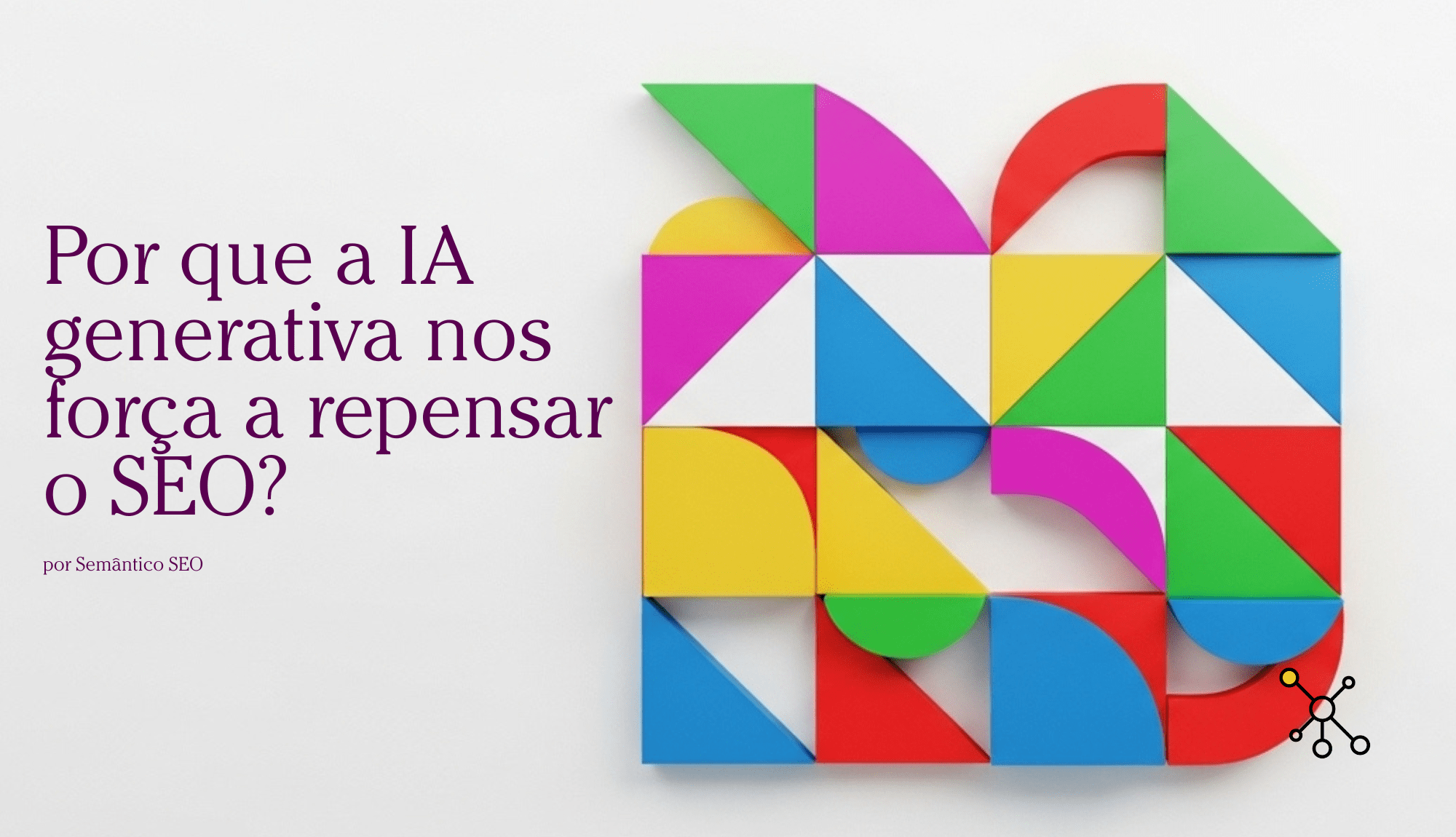

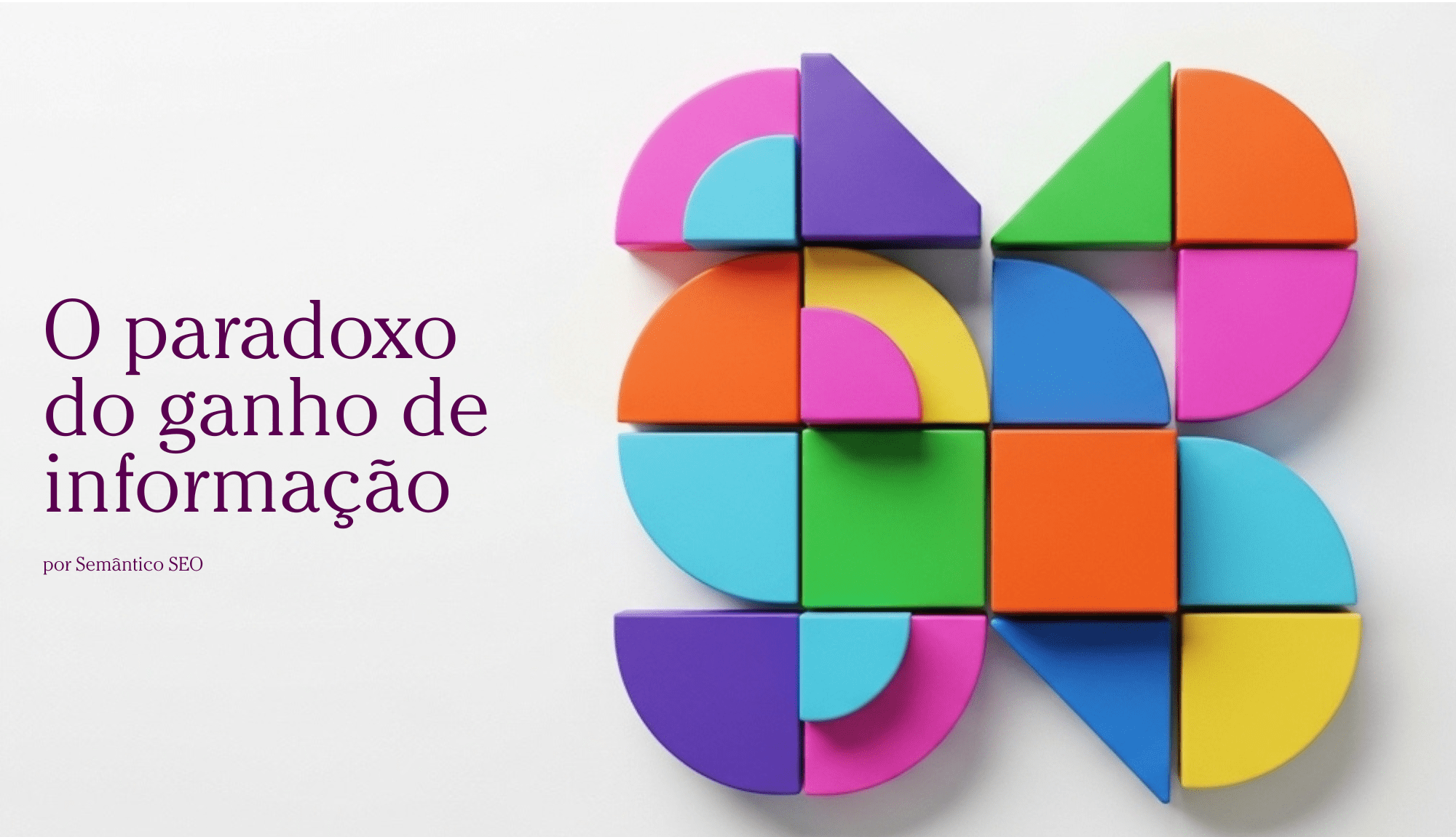
Post comment